92 lines
2.9 KiB
Plaintext
92 lines
2.9 KiB
Plaintext
---
|
|
title: "Queues Dashboard"
|
|
icon: "gauge-high"
|
|
---
|
|
|
|
The Bull Board is a tool that allows you to check issues with scheduling and internal flow runs issues.
|
|
|
|
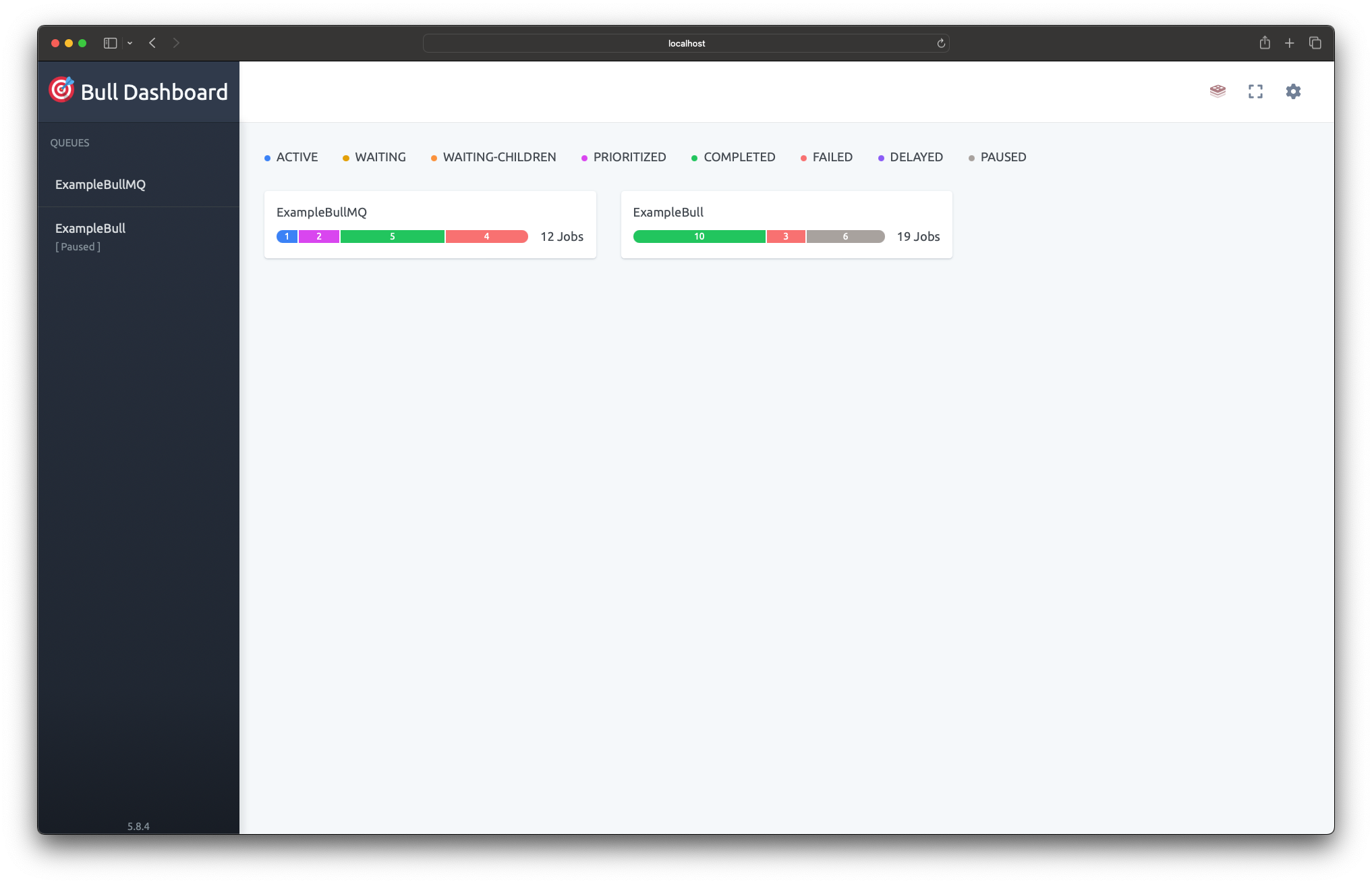
|
|
|
|
## Setup BullBoard
|
|
|
|
To enable the Bull Board UI in your self-hosted installation:
|
|
|
|
1. Define these environment variables:
|
|
- `AP_QUEUE_UI_ENABLED`: Set to `true`
|
|
- `AP_QUEUE_UI_USERNAME`: Set your desired username
|
|
- `AP_QUEUE_UI_PASSWORD`: Set your desired password
|
|
|
|
2. Access the UI at `/api/ui`
|
|
|
|
|
|
<Tip>
|
|
For cloud installations, please ask your team for access to the internal documentation that explains how to access BullBoard.
|
|
</Tip>
|
|
|
|
## Common Issues
|
|
|
|
### Scheduling Issues
|
|
|
|
If a scheduled flow is not triggering as expected:
|
|
|
|
1. Check the `repeatableJobs` queue in BullBoard to verify the job exists
|
|
2. Verify the job status is not "failed" or "delayed"
|
|
3. Check that the cron expression or interval is configured correctly
|
|
4. Look for any error messages in the job details
|
|
|
|
### Flow Stuck in "Running" State
|
|
|
|
If a flow appears stuck in the running state:
|
|
|
|
1. Check the `oneTimeJobs` queue for the corresponding job
|
|
2. Look for:
|
|
- Jobs in "delayed" state (indicates retry attempts)
|
|
- Jobs in "failed" state (indicates execution errors)
|
|
3. Review the job logs for error messages or timeouts
|
|
4. If needed, you can manually remove stuck jobs through the BullBoard UI
|
|
|
|
## Queue Overview
|
|
|
|
We maintain four main queues in our system:
|
|
|
|
#### Scheduled Queue (`repeatableJobs`)
|
|
|
|
Contains both polling and delayed jobs.
|
|
|
|
<Info>
|
|
Failed jobs are not normal and need to be checked right away to find and fix what's causing them.
|
|
</Info>
|
|
|
|
<Tip>
|
|
Delayed jobs represent either paused flows scheduled for future execution or upcoming polling job iterations.
|
|
</Tip>
|
|
|
|
#### One-Time Queue (`oneTimeJobs`)
|
|
Handles immediate flow executions that run only once
|
|
|
|
<Info>
|
|
- Delayed jobs indicate an internal system error occurred and the job will be retried automatically according to the backoff policy
|
|
- Failed jobs require immediate investigation as they represent executions that failed for unknown reasons that could indicate system issues
|
|
</Info>
|
|
|
|
#### Webhook Queue (`webhookJobs`)
|
|
|
|
Handles incoming webhook triggers
|
|
|
|
<Info>
|
|
- Delayed jobs indicate an internal system error occurred and the job will be retried automatically according to the backoff policy
|
|
- Failed jobs require immediate investigation as they represent executions that failed for unknown reasons that could indicate system issues
|
|
</Info>
|
|
|
|
#### Users Interaction Queue (`usersInteractionJobs`)
|
|
|
|
Handles operations that are directly initiated by users, including:
|
|
• Installing pieces
|
|
• Testing flows
|
|
• Loading dropdown options
|
|
• Executing triggers
|
|
• Executing actions
|
|
<Info>
|
|
Failed jobs in this queue are not retried since they represent real-time user actions that should either succeed or fail immediately
|
|
</Info>
|